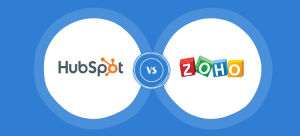Digitization is all about creating a workspace where you can automate most of your mundane management operations. The most crucial aspects of your management are handling sales, marketing, and, not to mention, your customers.
Customer Relationship Management solutions have helped many businesses grow by building a solid CRM infrastructure that allows you to generate qualified leads, manage your contacts, and provide your customers with unparalleled after-hours calling services.
That’s exactly what the Salesforce CRM solution offers.
This all-in-one CRM software has become a game-changer in the industry. Thanks to its massive range of customer management and sales tools, plus fully integrated apps that make your workload easier.
In this post, we’ve reviewed Salesforce to help you decide whether or not it makes sense for your business. Keep reading.
A Brief Overview of Salesforce
Salesforce is a feature-rich, cloud-based CRM software that works for businesses of all sizes and types. It’s a California-based company known for combining different aspects of your business into a single unified dashboard.
Its main components include sales, marketing, and customer relationship management, although the platform is compatible with many third-party apps and offers excellent integration to enable users to extend its functionality beyond customer service.
Salesforce’s most prominent feature is its countless customization options. Using its customization tools, you can change the look and feel of your CRM platform to align it with your brand style.
You can use Salesforce AppExchange to browse and install supported applications. If Salesforce doesn’t have a built-in feature or an app you need for your sales or marketing campaigns, it will most likely be found in its AppExchange marketplace.
It also invites developers to build and launch apps to make the platform better.
The only part that businesses did not appreciate was its steep learning curve. Deploying Salesforce requires IT skills. It takes longer than a typical CRM to be implemented in your existing CRM infrastructure. However, once installed, its flexibility and versatile features will make your business easily manageable.
Salesforce Products
Salesforce is a top choice for organizations that want customer management, sales, and marketing automation in one place. Known for its extensive range of cloud solutions, Salesforce products aim to offer you a 360-degree view of your customer journey on your platform.
The tool has designed products for each CRM operation, from driving leads to nurturing them, from providing stellar support service to managing their interactions and profiles.
Let’s check out the top products of Salesforce:
1. Salesforce Sales Cloud
Key Features :-
- Lead management
- Contact and profile management
- Sales automation
- Opportunity management
- Sales pipeline automation
- Reports and dashboards
Salesforce Sales Cloud is for lead management, contact management, sales pipeline customization, and other sales-related tasks. Its key objective is to establish seamless collaboration between sales departments.
It has a contact management tool that lets your sales team store detailed information about each prospect in its database, thus providing a detailed record of all your interactions in one place.
The Sales Pipeline management tool helps you generate key metrics, such as sales team performance, sales velocity, and future trends.
Salesforce Sales Cloud automates your sales workflow, making it easier for your team to get the repetitive tasks done with ease so they can focus on bringing in more qualified leads.
2. Salesforce Service Cloud
Key Features :-
- Case management
- Knowledge base
- Automatic ticket routing and escalation based on the agent’s availability and qualifications
- SLA management
- Omnichannel support
- Service console
The most crucial aspect of your CRM services is managing customers. How you handle their queries, resolve their concerns, and help them understand your business aew a few factors that decide your success.
Salesforce Service Cloud is a customer service management system that includes a ticketing module for managing all customer inquiries. The ticketing system is fully automated and supports automatic ticket creation, assigning, and escalation.
It supports multiple communication channels, enabling businesses to interact with their customers through email, live chat, phone, and other platforms.
The automated ticket routing system ensures that your customers’ tickets are assigned to the most qualified agent and resolved within a specific timeframe.
Moreover, its knowledge base lets businesses create and deploy FAQs, help guides, articles, and other help content. The self-service portal allows your customers to find answers to commonly asked questions or basic technical issues independently.
3. Salesforce Marketing Cloud
Key Features :-
- Journey Builder
- Social media marketing
- Mobile Marketing
- Email marketing
- Content management system
- Advanced analytics
- Audience studio
As the name suggests, Salesforce Marketing Cloud manages all operations within the marketing domain. It creates and automates marketing campaigns, increasing your outreach.
The key features of Marketing Cloud are email tracking and managing. You can gather valuable insights into your email campaigns, such as click-through rates, open rates, number of views, and overall email marketing performance.
You can tap into its mobile and social media marketing tools to publish high-quality content and drive qualified leads across different social platforms.
Its Advertising Studio is for businesses targeting Facebook, Google Ads, and other paid advertisement campaigns. Using Salesforce CRM, you can collect data about your customer’s preferences, the types of ads that can drive more leads, ad platforms that deliver the best results, and so on.
These insights help you craft personalized ads that resonate with your audience and generate more leads for your business.
4. Salesforce Commerce Cloud
Key Features :-
- Mobile-compatible eCommerce capabilities
- AI-powered personalized shopping experience
- A unified view of orders, shipping, returns, etc.
- Omnichannel commerce
- Supports international commerce
- Allows developers to launch features to extend their e-commerce scope.
Salesforce Ecommerce Cloud is for e-commerce stores that want to automate their online business and provide a unified and seamless shopping experience across various digital platforms.
Its primary role is to serve as a centralized system for catalog management, product inventory tracking, listing, order management, pricing, shipping, and other eCommerce-related operations.
They have integrated AI capabilities to improve your customer engagement and satisfaction. Salesforce Commerce Cloud tells you about your customers’ browsing history, products purchased, and preferences.
You can create a personalized shopping experience for each user based on their shopping journey on your platform.
Salesforce omni channel support allows customers to browse, buy, and return products across eCommerce platforms. It covers products purchased in-store, online, and on social media.
Lastly, the solution works globally. You can launch your eCommerce platform for your international audience and add multiple currencies. You get a unified platform to manage taxes, foreign regulations, and international shipping.
5. Community Cloud
Key Features :-
- Community builder
- Managing member’s profiles
- Employee Community
- Content management
- Seamless collaboration
- Insights and reporting
- Creating and sharing articles and relevant content
Another great Salesforce product is its Community Cloud, which offers a platform to build the community of your partners, employees, and customers. It allows your associates to communicate with each other and solve their basic concerns easily.
You can use its Community Cloud to build a community where your customers can interact. Its drag-and-drop visual editor enables businesses to customize the community interface to their preferences and brands.
Its Member Management tool helps you create authentication for each user. This ensures that each member accessing the community portal is a registered user with a valid profile.
Your IT admin can set permission levels for each user and define their roles within the community.
Like a standard community forum, Salesforce Community Cloud can build a platform where your customers can communicate, share ideas, answer questions, and initiate discussions.
It also has a Content Management system where your admin can create and publish help guides, articles, and other content that’s relevant to the most commonly discussed subjects.
This is not only for customers, but the tool also supports the employee community. You can build a community for your internal teams to promote seamless collaboration between your employees. They can share ideas, raise questions, and connect with each other for better management.
6. Salesforce Analytics Cloud
Key Features :-
- Predictive analysis
- AI-powered insights
- Supports collaboration
- Security and Compliance
- Real-time reporting
- Intelligent data analytics
Salesforce analytics offer valuable insights into your Key Performance Indicators (KPI). What sets it apart from other CRM solutions is the intelligent data analysis.
The tool uses AI-powered technology and machine learning to find common patterns in your data and identify future trends.
Commonly called Einstein Analytics, Salesforce Analytics Cloud features a user-friendly interface and has visual tools that make it easy for your teams to explore different insights and make data-driven decisions.
The tool can be integrated into all your Salesforce products. This enables businesses to generate reports within the Salesforce CRM, Sales, e-commerce, and other products.
With analytics integrated into your Salesforce applications, your workflow and overall management become much easier.
The analytics dashboard supports internal collaboration. You can share these reports with your business associates and employees, leave comments, or edit the reports.
Why is Salesforce the Best Choice?
Salesforce consists of a suite of products that bring CRM functionalities into a single platform. Whether you want to automate your sales pipeline or improve your marketing campaigns, the platform has you covered.
But what sets it apart from other CRM solutions? Or, why should you pick Salesforce? Let’s find out.
Ease of Use
Salesforce is a complex system with CRM features, and there’s no denying that. However, despite its complexities and an array of tools, the company has simplified its setup and implementation for non-IT professionals.
Users appreciate its simple navigation. All core features of the software are displayed on top of the screen. This includes Home, Contacts, Leads, and Tasks (to name a few). It makes it easier for your team to locate the function they want to use and get there directly from the dashboard.
There’s also a search icon that will take you to the feature you are looking for. Users have complained about its implementation, which is obvious given the variety of tools it supports.
The good news is that the company has deployed extensive educational resources, webinars, and help guides that will guide you through the setup process.
All Tools in One Place
Another perk of Salesforce is its vast range of tools under one unified system. We’ve already discussed the Sales Cloud, Community Cloud, Commerce Cloud, and other products above. These tools integrate seamlessly and offer you streamlined business operations.
Salesforce marketplace has many add-ons that you can integrate into your Salesforce CRM to increase its functionality and make it your all-in-one cloud software.
They have even categorized these apps by their specific sector, such as financial service, professional service, communication, and manufacturing.
Customizable
Most CRM solutions offer customization, which is limited to email templates, dashboards, and reports. Salesforce customization scope goes beyond that.
The solution allows you to customize the look and function of your pages by changing their fonts, sizes, and colors to align with your brand style.
It has a Developer Console, which lets you write, test, and deploy the code for your business application. To make the most of its app development portal, use the developer Sandbox and an app builder.
Overall, Salesforce is one of the few CRM solutions that offers such an extensive range of customization tools. From the design to the function of your dashboard, everything can be tailored to your specific needs.
Integration Options
Salesforce AppExchange is a massive library of add-ons that you can download and integrate into your Salesforce CRM to extend its functionality.
As mentioned previously, they have bundled these apps into specific categories. Use its search icon to search for a certain app. These apps are similar to the ones you find on Google AppStore and PlayStore. They are pre-built with added functionalities.
The solution also integrates with third-party apps, such as DocuSign, QuickBooks, HubSpot, and LinkedIn.
Salesforce Pricing
Salesforce has divided its plans into four major tiers for businesses of different sizes. They include:
- Starter Suite
- Professional
- Enterprise
- Unlimited
- Einstein 1 Sales
You can start with the Starter Suite, which costs $25/month/agent and covers sales, marketing, and customer service operations.
The plan is ideal for startups and small-scale companies. It supports email integration, lead management, opportunity management, and quick setup and onboarding.
The Professional Plan costs $80/user/month and covers features like Forecast Management, Quoting, and customization.
The Enterprise Suite is for established businesses and includes all the features of the Starter and Professional plans, plus a few extras, like Territory Management, Deal Insights, and Workflow Automation.
Unlimited and Einstein 1 Sales are a bit pricier. The plans cost $330 and $500 per user per month, respectively.
Conclusion
Salesforce was designed for large-scale companies that needed an enterprise-level solution to manage interactions with their customers. Due to its growing popularity and the increasing demand, it has expanded its scope and has now become an ideal choice for nearly all sizes of businesses.