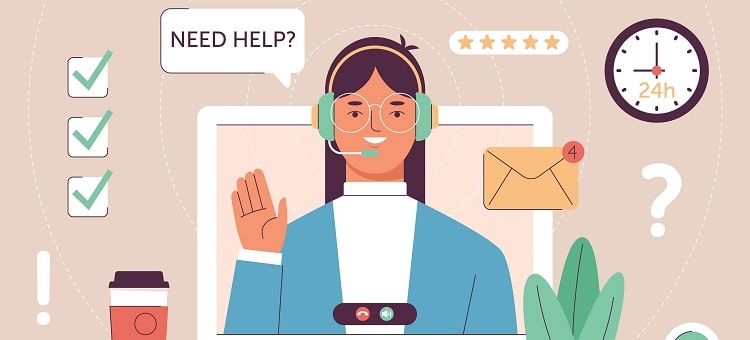All communications between a user and the help desk team are recorded as IT support tickets.
The agent will first raise a ticket when a user contacts the help desk team requesting information or service or registering a complaint. It could be your internal service team or an outsource IT help desk; raising a ticket is the first order of business.
This IT support ticket can include information about the user raising the issue, ticket classification, status, priority, issue, along with screenshots. It may also include steps for recreating the problem.
Further, the help desk agent may add comments about the troubleshooting steps and resolution steps once the issue is fixed.
These tickets are essential from a business perspective as well. It lets managers understand the volume of tickets generated, frequent issues, and the help desk team’s performance. In addition, a report on the support tickets can help identify improvement areas on how IT can be made easier for users.
What Should an IT Support Ticket Include?
Here are some common details that are included in IT support tickets.
1. Status
The typical statuses a ticket can be in are:
- New Request
- Assigned
- In Progress
- On-hold
- Resolved
- Closed
When a ticket is created, it will go into the New Request status. This indicates that the ticket needs to be assigned to the appropriate team and agent.
When the agent starts working on the ticket, they can place it in the In Progress status. This lets the customer know their request is being worked upon. They may also be able to see progress notes. If the ticket is waiting on input from another team or the user, the help desk agent may put the ticket on hold.
Depending on the business process, the ticket may be marked as resolved by the agent after the issue is fixed, resolution steps are provided, after customer approval, or after a set number of days.
2. Ticket Classification
A ticket classification helps categorize similar issues together. This helps get the ticket routed to suitable agents, leading to faster resolution. It can also help business managers prepare data for reporting.
For example, access issues, password resets, laptop or printer issues, MS Office, or VPN issues could be ticket classifications.
If you have a set of agents who primarily work on VPN issues, the ticket could be straightaway assigned to them. Or if a subset of the help desk team works on application issues, then MS Office tickets could be routed to them.
This ensures the right people handle the ticket and the issue is resolved at the earliest.
3. Customer Details
When any ticket is created, it will include the basic details of the person facing the issue. For example, if an employee raises an issue, it could include details like the employee’s name, ID, designation, and department. It may also include shift timings in case the agent has to check the issue on the employee’s device personally.
In the case of a customer, it may include details like customer ID, name, and contact details. Similar to employee tickets, the customers will also state the ideal time help desk agents can contact them for a troubleshooting session.
The customer ID is vital as agents can use the ID to open up customer profiles to know more about their past purchases and interactions. This information can help agents better serve customers.
4. Priority
Typically, tickets get prioritized from 1 to 4, with 1 being the highest priority and 4 being the lowest. There will be SLAs defined that let help desk agents know how soon the tickets should be assigned and worked upon as per their priority.
In a usual scenario, IT infrastructure or security issues affecting multiple users are classified as high-priority tickets. But there could be exceptions wherein employee or customer tickets could also be classified as a high priority.
For example, an employee is working on a crucial deliverable, and they start facing issues with their laptop. In such cases, their tickets may be classified as P2. Or, if VVIP customers are facing problems with the product, the agents could prioritize their tickets.
So, a priority lets the help desk know the urgency or the predefined SLA the ticket needs to be acknowledged and resolved in.
5. Issue
In this field, the user can provide information on the issue they face. Encourage users to be descriptive, as this will help the agents understand the problem better.
For example, the steps that lead to the issue in an application. Or if they tried the self-service portals and the resolution steps mentioned were ineffective.
The ticket can also have a section where the user could upload screenshots of the error or a faulty device like the printer.
6. Agent Comments
Encourage help desk and tech support employees to document all conversations they have with the users and the steps they take to resolve the issue in the ticket.
For example, when an agent receives the ticket, they may troubleshoot the issue, connect with the users, collaborate with other teams, find the resolution steps in the knowledge base or find a new resolution.
The agent should document all this information. If it is a new issue or a better resolution plan, then one must make an entry in the knowledge base with the ticket number.
Such documentation helps other team members resolve the issue quicker next time the same problem is raised.
7. History
The history section of the ticket provides an overview of when the ticket was created, assigned, re-routed, put-on hold, resolved, and closed.
One can utilize this section to measure if tickets are meeting the defined SLAs. According to a HubSpot report, SLAs are one of the top metrics to measure customer service. You can also use the data to improve ticket resolution.
For example, if a ticket is re-routed multiple times, you can go through the fields to understand what went wrong. Was the ticket classification incorrect? Did the user provide inadequate information? Or was there an issue from the help desk end?
Answers to these questions can help improve user experience.
Summary
An IT support ticket is the documentation of user interactions with the help desk or tech support teams.
Depending on the software, the fields may vary, but tickets usually include details like status, priority, issue, comments, and history.
You can further use the data to measure the performance of the help desk team, identify improvement areas, and optimize business processes.