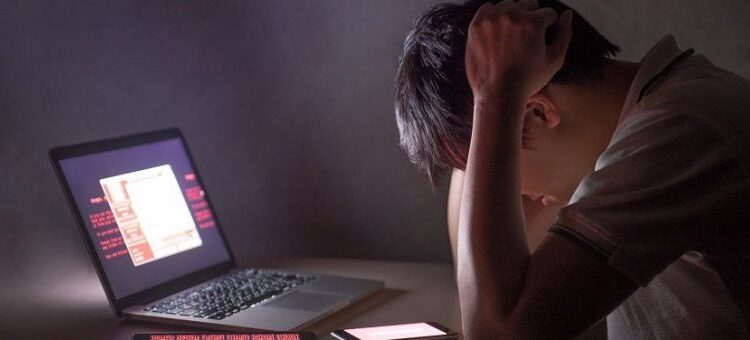Do you think cyber attacks or cyber security breaches are isolated incidents? Or, that hackers won’t attack you because you’re small? Think again! Hackers will hit anyone, anywhere, anytime. Cyber attacks can cost small and medium-size businesses big money. In 2011 they cost them an average of $188,242, says Symantec/NCSA. And that’s not all. Hackers forced almost two-thirds of the victimized companies in the Symantec study out of business within six months of being hacked.
So how can you stop hackers?
You can’t. Not really.
But you can make them sweat for it.
Hackers like easy prey. So the harder it is to penetrate your network the less inclined they are to hack you.
The key is to erect as many “roadblocks” to your system as you can. Start with the six below:
1. Use Data Key Protection Tools
If you’re connected to the Internet, your data is at risk 24/7. Data key protections tools like firewalls, content filters, passwords, and antivirus software lessen the risks considerably.
So does network encryption. If there are connections between you and a remote site, encrypt your data. Outsourcing tech support services also helps. It lets you benefit from a provider’s security systems.
2. Monitor / Test Backup Systems
More and more businesses are using off-site backup systems. In fact, it’s become the preferred storage method for both small and medium-size businesses. It’s a simple yet cost-effective storage solution.
Backing up off-site also makes sense from a business continuity standpoint. But it can leave you vulnerable. To monitor and test all backup systems—even those in the Cloud.
3. Monitor Your Network Security
Don’t neglect your network. Monitor it periodically. Changes in technology and access happen frequently. Monitoring protects you when these changes occur.
You can monitor as a surprise or on a regular basis. Either way works. Do it at least annually. Quarterly or monthly are better. And do it whenever there are major network changes.
4. Encrypt Your Data
Hackers love pockets of the long-gestating company-held information like files loaded with employee social security numbers, credit card accounts, and bank routing digits. But encryption only works if computers are turned off.
So turn on full-disk encryption tools. Set computers to turn off automatically after 15 minutes if not in use. And use hard disk passwords on your laptops.
5. Secure Your Hardware
Cybercriminals often break into companies they’ve hacked. In Seattle, hackers stole $300,000 in digital equipment from one small business. Slipping a cable through the Kensington lock ports secures equipment in place.
Also, rack mount servers. Keep server room doors closed and locked. And install tracking software on laptops used in the field. Prey is one such tracking solution with hundreds of recoveries.
6. Review Service Provider’s Security
If you’re outsourcing tech support services, check your provider’s security systems thoroughly. Make sure it enforces its security policies to the fullest.
The company’s USB device guidelines are also critical. Make sure the vendor has specific controls that prevent copying data to USB devices. Or, they have a way to disable access to the devices.
And don’t forget the provider’s BYOD policies. Make sure it enforces them. Also, check out the provider’s physical security measures. You want them as stringent as possible.
Cyber attacks aren’t isolated incidents. They’re a grim reality that can cost you a ton. Maybe even put you out of business. Don’t make it easy for hackers. Make them sweat for it.
What security measures have been working for you?
Let us put our proven experience in providing call center services for small and medium-size companies to work for you. Request a quote from one of our Tech Support Agents.